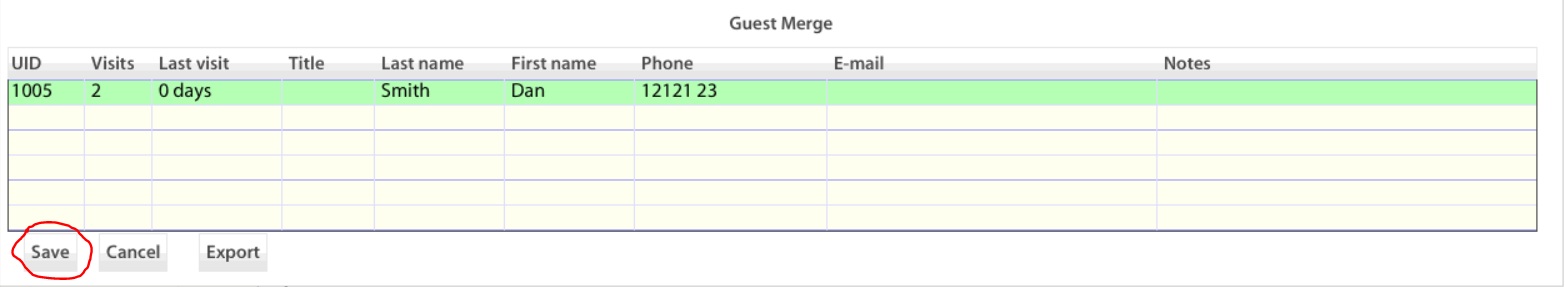A quick guide on Merging Customers Details
To merge your customers' profiles, you would need to do the following steps:
1) Go to Menu/Find a Customer
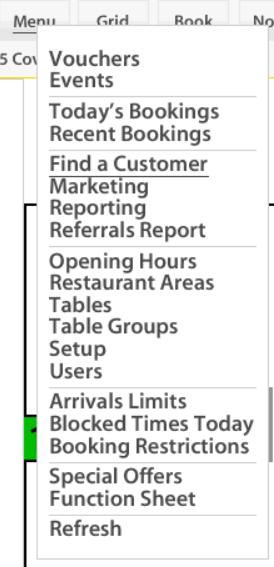
2) Search the last name of the customer you want to merge.
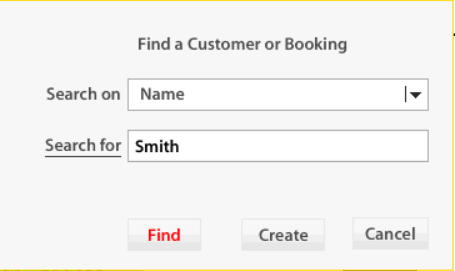
3) Select the option "Merge" at the bottom.
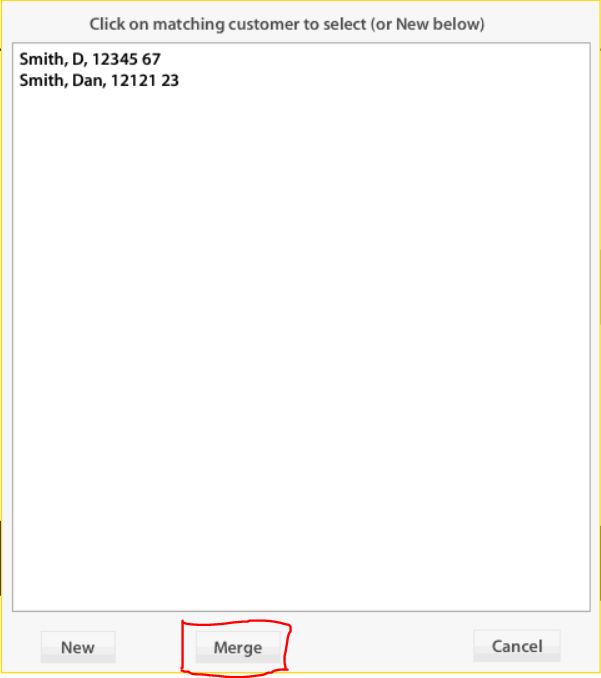
4) The following screen will appear where you would need to select first the profile of the customer that you want to keep (green) and then select the profile or profiles that you would like to merge it with (red).
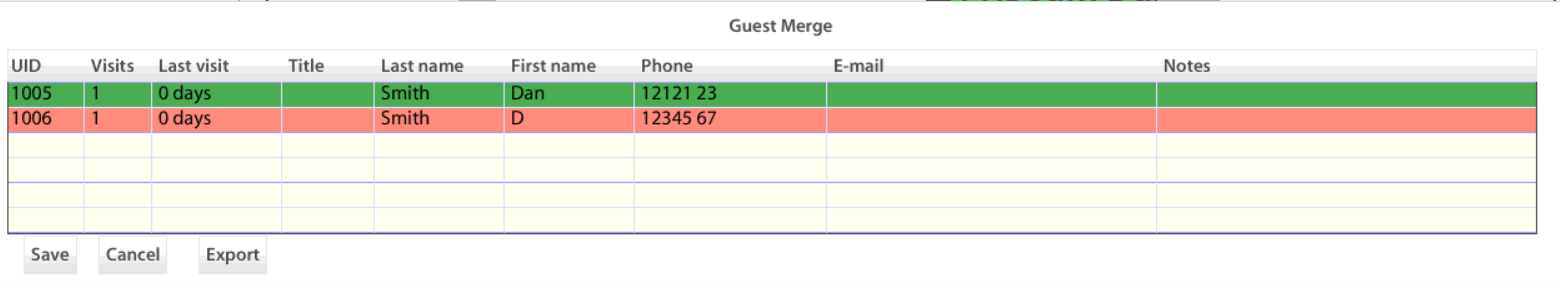
5. Right-click and then select the option Merge
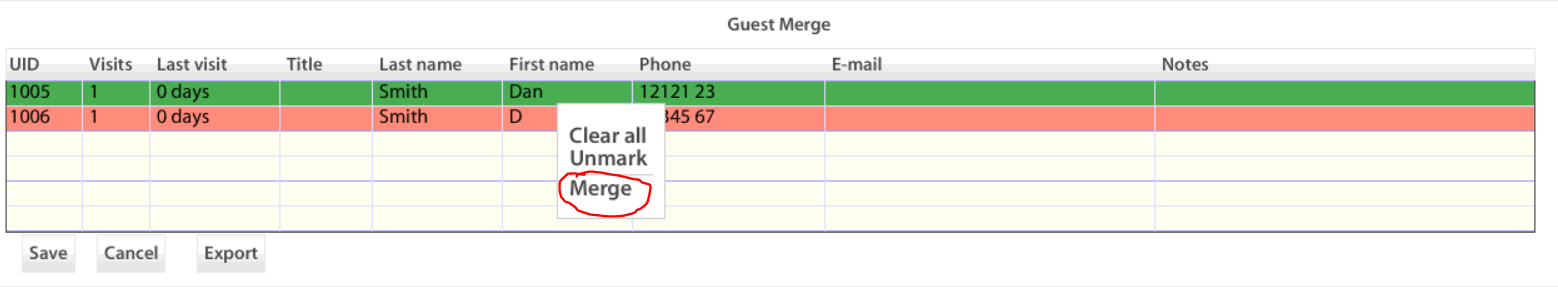
Note: Before merging, if you didn't select the correct profiles select Clear all or Unmark to undo your selections.
6. After clicking on Merge, click on Save.