Determine the limits that are right for you and set them following the instructions below.
Feel free to call 09 9228 6079 or email support@eveve.co.nz for assistance.
Please be aware that we work with 1,000 restaurants across New Zealand and we will assist you in the order your call or emails are received.
Arrival Limits will determine how many diners and/or how many parties can make a booking both online and in house. You will be given the opportunity to override your arrival limits in house, but online diners will be prompted to call the restaurant directly if arrival limits have been reached.
-
Open your E. Diary (TMS);
-
Choose 'menu' and 'arrival limits' from the drop-down menu;
-
The basic set up is as below: days/dates = mon-sun (this will cover every day)
-
Times: 8 am-10 pm (this will cover all day)
-
Type: choose parties or guests
-
Limit: set the limit per span--- per hour or at the same time.
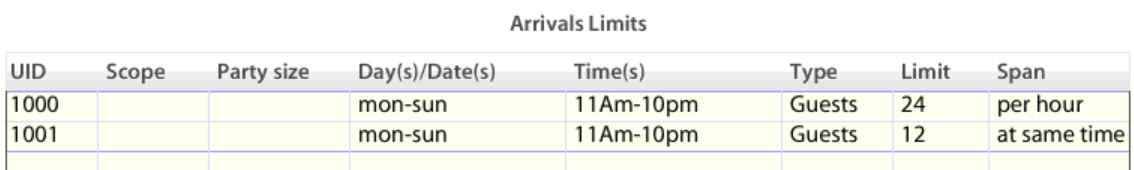
-
If your TMS is set up for quarter-hourly and you are allowing 15 diners at the same time, you could receive 15 diners for each 15 min time slot, equalling 60 diners per hour unless you limit the # of guests per hour;
-
You may specify quests and diners by adding a new arrival limit line;
-
You may specify party size and limit large parties to 1 per hour, or 1 at once;
-
You may set different arrival limits for online and phone bookings. However, if you set online arrival limits and do not set up a different line item for phone (in-house) bookings, you will have no arrival limits set for in-house bookings.
