You'll need a Restaurant Hub Feature page to have somewhere to load your promotions to. Your Feature Page then gets promoted to our dining audience of 2.4 M on Restaurant Hub and its partner network of 28+ websites so diners can find your content.
To check if you have a Feature Page already - go to Restaurant Hub and search for your business name. If it doesn't appear and you don't recall ever having had a page on our site, then chances are you'll need to request one.
To request a Restaurant Hub Feature Page - download the Merchant App on your phone and sign-up with Google, Facebook, Apple or your email. Once you're signed in, you'll then see a screen called 'Businesses'
- Press the (+) button in the Orange Dot to get to the registration form
- Fill out the business info requested
- Next our sales team will contact you, and we will need to create your page/s on Restaurant Hub. Allow 1-2 business days to process.

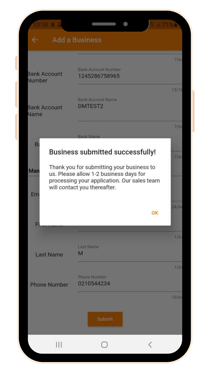
Need help? Please feel free to contact the support team on (09) 928 6079 or support@restauranthub.co.nz.
