Instantly create and broadcast your food and drink promotions to NZ's largest dining audience of 2.4M diners on Restaurant Hub and its partner network of 25+ websites.
Six Marketing Tools - Select the right marketing tool for your promotion
- Apply a Discount off the Food or the total bill during low demand periods
2. Flash Sale: Discount level starts from 35%, which is applied to food only, or the entire food & beverage bill.
- Combo Deal, Special Dish Promotion, or Complimentary Item:
4. Complimentary: Offer a complimentary item to your customers. You can set additional conditions for this promotion.
5. Buy 1 get one Free: Two items for the price of one. You can set additional conditions for this promotion.
- Set Menus / Special menus:
1. Login & Add a Promotion: With SIX different marketing tools to choose from; first, select the right marketing tool for your promotion requirements. Create your promotions and schedule;
The 5 Smart Controls - Give you complete control to manage and target your promotion
- You create the offer or level of discount
- Add any offer conditions
- Control the days of the week offer is available
- Control the times of day offer is available
- Control the number of offers available
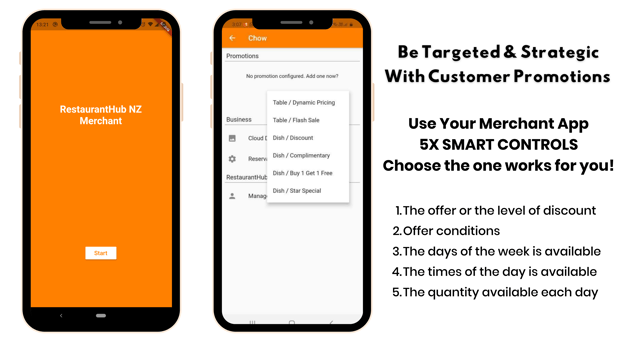
Consider more than one promotion, target different customer groups;
Families, Celebrations, Bar Snacks + Drink, Groups, Local Workers.
The App gives you the option to release different promotions at different times of the day and/or days of week.
2. Schedule promotions in advance or on the day!: Once you have selected your promotion type, it can then be scheduled to go live at any time of day, day of week and within any date range, you set.
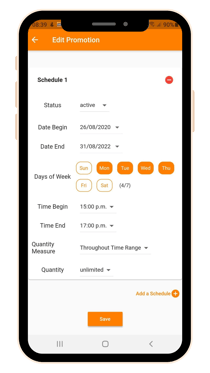
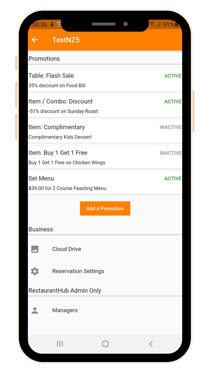
3. Your promotions will go live on the date/days/times you chose.
- Your promotions will then be broadcast to NZ's largest dining audience of 2.4M people on Restaurant Hub and its partner network of 28+ websites and Restaurant Hubs weekly mailings.
4. Bookable Restaurants Only - Confirmed Bookings are delivered to your restaurant team in two ways:
- Eveve TMS Interface - Booking promotion and customer details will automatically enter into your Eveve Booking System
- Use another Booking System? - The Restaurant Hub Merchant App can work alongside any booking system.
Booking promotion and customer details will arrive by; email + push notification. We provide you with a mobile booking APP to view all and access all bookings.
5. Mobile Coupons for Quick Service Food & Drink Businesses
- Customer Claim Offers & Receives a Mobile Coupon UID to Their Phone
- Customer Presents Mobile Coupon Upon Arrival to Receive Their Deal
Need help? Please feel free to contact the support team on (09) 928 6079 or support@restauranthub.co.nz.
